A content calendar organizes your marketing efforts by mapping topics, deadlines, and channels in one place. Planning content ahead ensures consistency, improves collaboration, and keeps campaigns aligned with strategy.
Creating a content calendar is an essential component of any effective ecommerce marketing strategy. A content calendar allows you to plan and organize your content marketing efforts, ensuring that you consistently deliver relevant and engaging content to your target audience. Here, we’ll show you a step-by-step guide on how to create a content calendar for ecommerce marketing.
Step 1: Define your content marketing goals
Before creating your content calendar, you need to define your content marketing goals. Ask yourself:
- Who is your target audience?
- What do you want to achieve with your content marketing efforts?
- What topics does your audience want to consume?
- What are your key messages?
- What types of content do they listen to/read/watch?
Your content marketing goals will determine the type of content you create, the platforms you use, and the frequency of your content.
Step 2: Choose the right content formats
The next step is to choose the right content formats for your ecommerce marketing. You can create a variety of content formats, including:
- Blog posts
- Social media posts
- Videos
- Infographics
- eBooks
- Whitepapers
- Case studies
- Podcasts
Choose the formats that best suit your content marketing goals and target audience.
Step 3: Create a content calendar template
Once you have defined your goals and chosen your content formats, it’s time to create a content calendar template. Your content calendar should include:
- Dates: When you will publish your content
- Content type: The format of your content (blog post, video, etc.)
- Topic: The topic of your content
- Keywords: The keywords you will target in your content
- CTAs: The call-to-action you will include in your content
- Platforms: The platforms where you will publish your content
You can create your content calendar template in a spreadsheet or use a content calendar tool. Some of our favorites include Hootsuite, Agorapulse, Airtable, Wrike, Monday.com. We’ve often found a good old-fashioned spreadsheet works wonders at this stage of planning.
LimeLight has worked with our healthcare organization for rebranding, a new website, and marketing. Their team is extremely helpful and timely. We are very pleased with the work they have done and have received wonderful compliments on the work.
Megan Carmichael, Citizens Health
Step 4: Brainstorm content ideas
With your content calendar template ready to be populated, it’s time for the fun part! Brainstorm content ideas that you know your audience will love. You can use tools like Google Trends, Answer the Public, or your social pages to identify popular topics in your niche. You can also ask your audience for content ideas or look at your competitors’ content for inspiration.
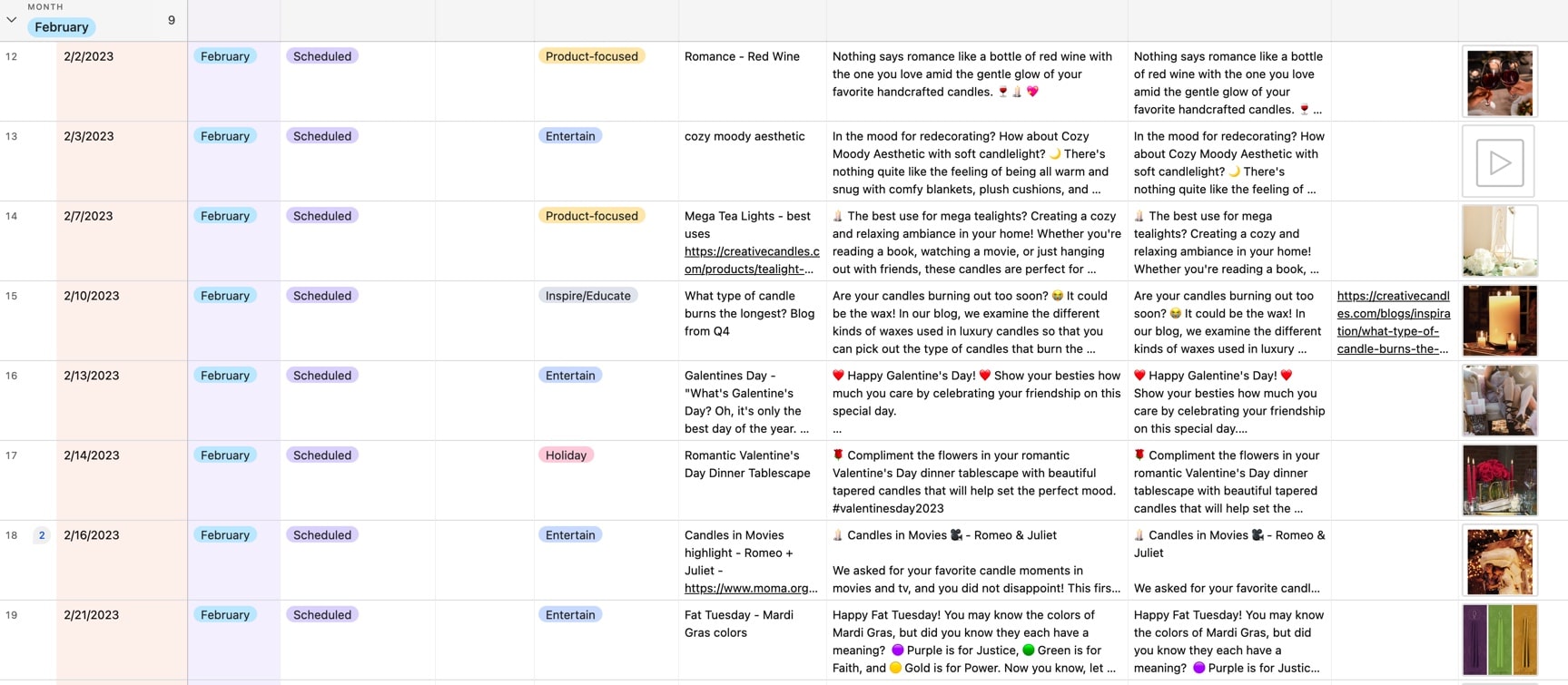
Step 5: Fill in your content calendar
With your content ideas in hand, it’s time to fill in your content calendar. Make sure you balance your content types and spread out your content throughout the month. Include important dates like holidays, sales events, and product launches in your content calendar. Then, backfill with non-timely content. Make your content production go the extra mile by repurposing and reformatting for multi-use applications.
Step 6: Review and refine
Once you have filled in your content calendar, it’s time to review and refine. Make sure your content is aligned with your content marketing goals, and your target audience will find it valuable. Testing is key. With data and analytics tools available through planning, social and site analytics, you’ll be able to pivot your content, and optimize future delivery to best suit your client’s requests.
Creating a content calendar is a crucial part of any ecommerce marketing strategy. Now you can create a content calendar that will help you engage your audience, build your brand, and drive more sales.
People also asked:
What is a content calendar?
A content calendar is a planning tool that maps out what you’ll publish, when, and on which channels — for example blog, social, email, paid media, and landing pages.
Why does every marketing team need a content calendar?
Without a calendar, content production becomes reactive. A calendar helps you plan around launches, seasonal demand, and revenue goals instead of scrambling last-minute.
What should be included in a content calendar?
A strong content calendar includes publish dates, target channel, audience or segment, content owner, CTA/goal, and status. Some teams also include SEO keywords or funnel stage.
How far ahead should you plan content?
Most teams plan 30–90 days out. That gives enough runway to build quality content while staying flexible for new opportunities or campaign pivots.
How does Limelight Marketing help brands build and maintain a content calendar?
Limelight builds strategic content roadmaps aligned to growth priorities — then helps teams operationalize them with workflow, ownership, and production cadence.
