Table of Contents
Share
If you’re considering redesigning your website, you likely have a lot of questions and want to educate yourself before you commit. This article aims to answer those questions and help you feel informed and confident. You’ll find answers to everything from how much a website redesign costs and why you might need to redesign your website in the first place, to how to undertake a redesign and a glossary of the terms you’ll need to know.
This guide is written for marketers, business owners, and people considering a website redesign. Whether this is your first time redesigning a website or you’ve done it before, you’re likely to have questions as the rules and best practices are constantly evolving as Google changes its algorithm and users have increasingly high expectations.
After reading this article, you’ll have the answers to many of your questions. You’ll be more informed, feel more confident about the whole process, and be able to avoid the costly and painful issues that are the result of a bad website redesign project – but if you have any more questions, we’d be happy to chat.
What is website redesign?
Let’s start by aligning on this definition. A website redesign is the process of making significant changes to your website to improve user experience, to get more website traffic, or to improve conversion rates. There are different types of website redesign projects, but they generally share those common goals.
Website redesigns often include a new frontend and backend (content management system) to your website, improving it both for website visitors and the team who manages your site.
Why redesign your website?
Why redesign a website? Sometimes it’s obvious why a company needs a website revamp. Your website may be out of date, poorly designed, or have bad content. But there are other times when it’s less obvious to the eye, so let’s look at the reasons why you would consider redesigning your website.
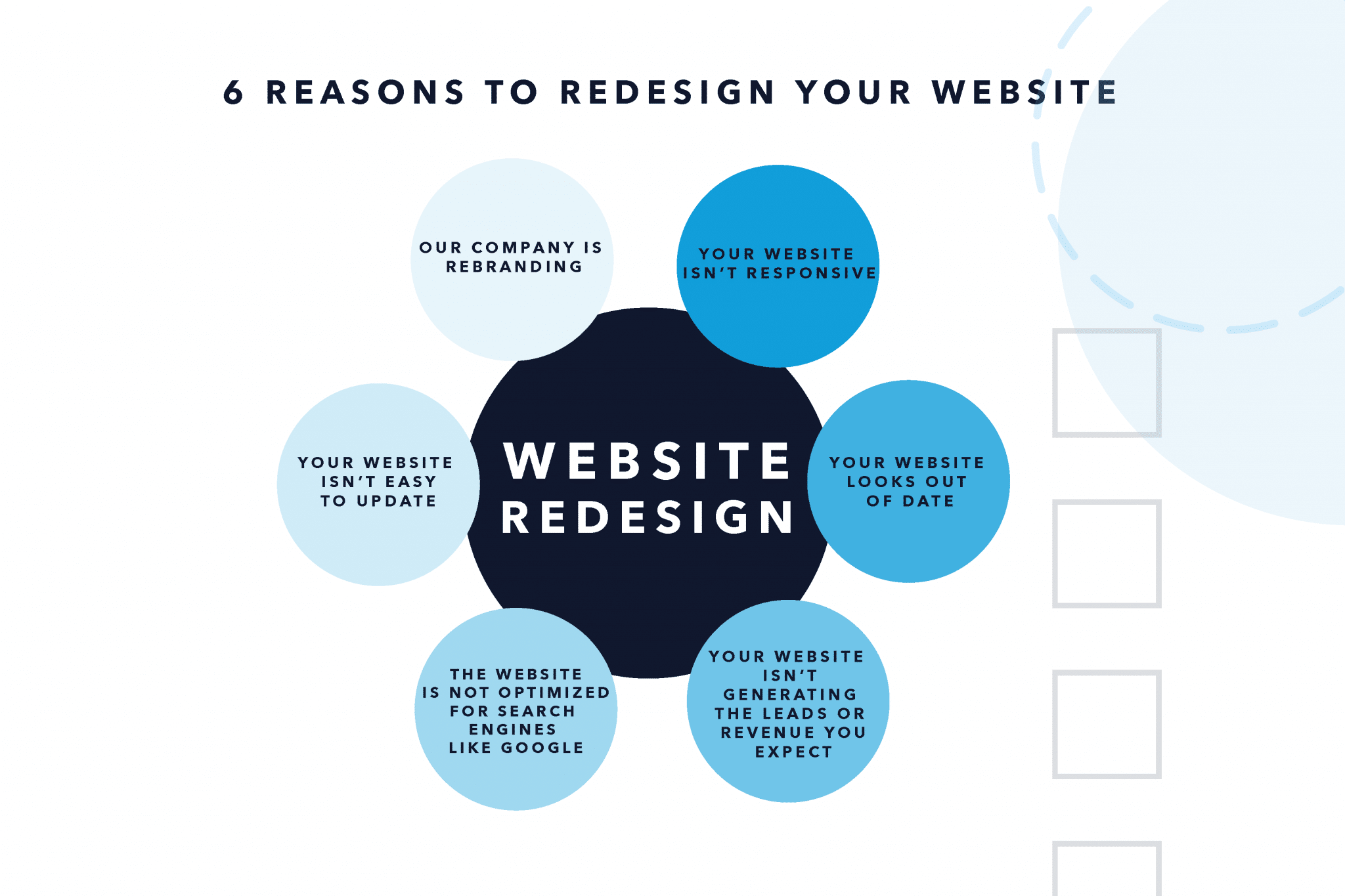
1. Your website isn’t responsive.
This means it doesn’t work well on a mobile device and users have to pinch, pull, and scroll every which way to use the site. If your website is not responsive, it should be a top priority to redesign.
Why does this matter?
- The first and most important reason is that your customers and prospects won’t use your website. People expect great online experiences. It’s a basic requirement and people immediately leave sites that aren’t responsive because they know they can find information in a million other places with a simple Google search.
- Google also uses mobile-first indexing. This means Google looks at your website’s mobile experience before looking at the desktop version. If it looks and performs poorly on mobile, you’re less likely to show up in search results – even on a desktop.
- In 2009, the global percentage of all search traffic via mobile was 0.7%. In 2015, it was around 35%. In 2020, mobile account for about 52.2% of all web traffic. If you don’t have a responsive site, you may be eliminating more than half your audience – and counting.
2. Your website looks outdated.
If you walk into a retail store, business office, or doctor’s office and everything around you looks like it’s from the 90s, you’re going to make some pretty quick assumptions about that company. They are out of date. Old fashioned. Cheap. Behind the times. If your website looks out-of-date, your customers make negative assumptions about you.
3. Your website isn’t generating the leads or revenue you expect.
Some websites simply were not designed to produce these types of results, or they were well-designed but they simply aren’t getting enough traffic to have a fighting chance at lead generation. If your website isn’t producing leads you must first understand if you have a traffic problem or a conversion problem, because if your site isn’t getting any impressions in the first place, that’s the first problem.
Google Analytics is the best tool to help you understand your website traffic and conversion metrics, and it’s free. All websites should have Google Analytics tracking code and you should be monitoring metrics regularly to identify problems as well as optimization opportunities.
For traffic problems, you may need to fix issues that are hindering your website from ranking in search and/or implement tactics to drive more website traffic.
If you have a conversion problem, your site messaging may be unclear, you could lack calls to action, have no content that moves buyers through the purchase journey, lack landing pages and conversion opportunities. If your website was not built for inbound marketing, it may require a redesign to drive leads and revenue.
4. The website is not optimized for search engines like Google.
There are an average of 5.6 billion Google searches conducted each day. Google is the trusted source people go for information. Need to find a recipe? Google it. Want to compare prices before you purchase? Google it. Want to learn about a product and don’t want to talk to a salesperson? Google it. Google is so omnipresent in our lives that it’s even become a verb.
If your website doesn’t have the basic SEO requirements to help your site show up on page 1 in search results, you may need a redesign.
5. Your website isn’t easy to update.
This is one of the most common things we hear from people. They have a website that is hard to update. Even basic tasks like changing copy or images are difficult, time-consuming or not possible without a developer. This is not necessary. You can have a website that is easy to manage without a developer.
6. Your company is rebranding.
If your company is rebranding in any way – name change, logo change, color change, etc. you will likely need to redesign your website to align to your new brand.
What is the process for a website redesign?

As you consider redesigning your website, you’ll want to know what to expect. What is the process? Who’s involved? How long will it take?
One thing to know is that not all website redesign processes are the same. And unfortunately, this can be hard to evaluate if you’re not familiar with a website redesign because you simply don’t know what to ask and you might not recognize missing steps that could blow your project up if they are missed or not done well.
A website redesign is kind of like building a house. We don’t necessarily know what goes into building a strong and solid foundation, but if this is skipped or done poorly, my entire house will be jeopardized.
That’s why it’s important to work with experts you trust. Here are some things that will help you be informed and to talk to your website experts about.
The 6 steps in the website redesign process
A successful website redesign process has multiple steps. Some steps are sequential while others can run in parallel or have some overlap. Beware that not all website design agencies, freelancers or developers follow all of these steps. They may skip steps because they don’t know they should do them, they don’t know how to do them, or because they are cutting costs.
It’s important to know the process so that your internal marketing team or your agency partner can guide you through these important steps.
1. Strategy and planning
These are broad terms and can include a lot of things. It’s important that before you start writing copy and redesigning a website, you have a strategy and plan for how your website will be successful and help you grow your business. When you launch your site you’ll want to set goals and measure against those to know how it’s performing.
Here are some things we include when putting together a website strategy and plan.
Understand your buyer personas or user stories.
We’ll use these terms interchangeably here because in either case, the purpose is understanding who will be using your website, what questions they will have, what information you want them to understand, and what actions you want them to take. Your website should help you build trust with customers, so knowing who these people are and how they think about your product, service, or industry is important.
Assess your content.
Create an inventory of the content you have that can be repurposed for your website, and where you have content gaps that need to be filled. As you review your content, make sure it covers all of the stages of your customer journey – or the path prospects take as they consider working with or buying from your company.
Don’t forget that many different types of content can be repurposed, including videos, webinars, blog posts, company brochures, sales presentations, podcasts – the list goes on.
This will ensure that you have content that answers your customers’ questions in the awareness, consideration, decision and post-purchase stages of the buyer’s journey.
Identify conversion opportunities.
Once visitors are on your website you need to convert them from an anonymous user to a known lead. This builds your pipeline with leads and allows you to market to these leads to move them along the buyer’s journey.
The reason you want to discuss and plan this early on is because you may need to develop content to create conversion opportunities, so it’s better to get started early versus waiting until you design the website.
Top of funnel conversion opportunities could be a blog subscription or a call to action (CTA) to join your newsletter mailing list. Middle of funnel conversion opportunities could be case studies, webinars, and product comparisons. And bottom of funnel conversion opportunities could be request a quote, free trial, or schedule a consultation.
Consider a growth-driven design approach.
You can find a lot of information online regarding growth-driven design. In simple terms, it just means that you design and develop your website in smaller increments rather than all at once. It is a smarter way of building websites because it not only gets your new website launched faster, but it allows you to use real data to optimize the site.
Many of the clients we work with use this approach. They may launch with a more basic or smaller version of their website, and then we add to it and grow it each month by creating new content, adding videos, adding new calls to action and lead generation opportunities.
If you go with the growth-driven design approach, you need to set the criteria for what you want to launch with, and then you can start building a roadmap for future enhancements as new ideas arise. This will help keep your project in scope and on time.
Keyword research
This is an important and often missed step in a website redesign. It’s important because you want your website to show up in search results when people search for a product or service relevant to you. One of the primary ranking factors Google looks at is the use of keywords. In addition to identifying what keywords you want to rank for, you also need to develop a strategy for how you’ll earn ranking.
If keywords are highly competitive, you may need a paid search strategy to show at the top of the first page in Google.
If keywords are less competitive, you may be able to build pages on your website that rank for that keyword and related keywords. Individual pages of a website rank, not domains, so having a keyword strategy by page rather than randomly throwing keywords across your website is critical.
Once you’ve identified your desired keywords (both short-tail, long-tail, and broad match keywords), use a tool like Keywords Everywhere to find related keywords, see search volume, cost per click (CPC), and competitive data. You should also use Google Search Console to see what keywords your website is currently ranking for.
You can use this template to capture keyword data and use the multiplier formula to prioritize what keywords you want to target.
With all of this insight you can build your keyword strategy for your website which should be applied to your site map and to the content you create.
Link strategy
There are three types of links that should be considered when you redesign your website: internal links, external links, and backlinks.
Internal (or inbound) links
These are links between pages on your website. They help users navigate your website by linking related content, and they are also good in helping Google crawl and understand the content on your site. As you create your site map, document a plan for internal links across your main pages. You can also build internal links as you add content to your website such as a blog and pillar pages.
Backlinks
Backlinks are links from third party websites to your website. These are less within your control and you have to work to earn these links. You can do this by publishing content that positions you as a thought leader in your space, by publishing content that ranks on the first page of Google, and you can increase backlinks with an active strategy to request them.
What’s most important regarding backlinks at the time of a website redesign is to identify who is currently linking to you and ensure you maintain backlinks that are valuable to you. A website redesign that loses quality backlinks can have a negative impact on your website’s ranking and traffic.
2. Content
Content is the second setup in the website redesign process. Content is often the biggest hidden cost of a website redesign. So often people think the cost drivers will be in design and development. This is true in part, but the content should equate for about one-third of your website redesign cost and time. The cost related to content will in-part depend on how much of your content will be new versus repurposed content.
There are conflicting schools of thought on when content should be written – after design or before design. At LimeLight Marketing, we believe that content should be written first and then design should work with that content. Since your website is expected to educate visitors, answer their questions, and help solve their problems, you must have the right content on the site. Great designers will create a pleasing visual experience that displays and supports the copy on your website.
The main jobs of your website should be to help people find you, and then to educate them, answer their questions, and help solve their problems. By doing this, you’ll convert leads and close sales.
Don’t undervalue content. This is how visitors will learn about you and find answers to their questions well before they pick up the phone to call you. The content on your site will be critical to how your website ranks in search results, the time visitors stay on the website, and your conversions. Furthermore, it will prevent visitors from leaving your site to find their answers elsewhere – likely on a competitor’s site.
Professional copywriting is a must
Be sure to work with a copywriter who understands SEO. This is often a miss on website projects where people mistakenly think that a good journalist can write good website content. This can be far from the truth.
If you’re in an industry where subject matter expertise is important, have a copywriter interview your experts so that you get their in-depth knowledge and industry language, while having a copywriter’s insight to apply SEO best practices.
Your copywriter should work with insights from the keyword research, and write each page of your site so that it is optimized for the target keyword and keyword phrases. Using keywords in headers, body copy, anchor text, meta descriptions, and page titles are all important for helping people find your website.
3. Design
This is one of the most fun stages of a website process for many of our clients because it’s when you start to see your new website visually take shape.
At LimeLight Marketing, we build custom websites that allow clients to have a lot of creative freedom with the design of the site. We do this primarily because of the SEO benefits, but also because it gives our clients a content management system that is very easy to use. Another option is using a theme that has already been developed. There are pros and cons to each of these options.
In the design phase, you may see wireframes of specific pages and mockups of the page design. These mockups allow you to lock in the overall look of the site – will it have a lot of white space? Large images? What will primary and secondary buttons look like?
This is when user experience and user interface (UX/UI) are established, so it’s important to work with a designer who has experience designing websites and understands what works best for driving visitors to action. At LimeLight, we start with the homepage mockup and go through revisions until we have an approved homepage. From there, we create mockups of the child pages of the website. Using a tool such as Invision allows you to design better and faster together.
4. Development
At this stage your website is coded by a developer and your content management system (CSM) is built. It’s taking those design documents and making them into an actual website. Most of this work is done behind the scenes when you work with an agency.
This step of the process is just as important as the above. A lot of people can code a website or use a wysiwyg editor to build a basic site. The site might even look good. But your developer must be trained and experienced in using SEO best practices to ensure your code is clean, that you have all of the correct headers, title tags, alt text, and other technical aspects that will be important for your website to be found in search.
Page load speed is a critical factor in SEO, and your developer will be responsible to ensure your pages load quickly and meet Google standards.
5. Testing
You’re almost ready to launch the site. Usually by this time everyone is excited and ready to show off the new site to the world. But do not skip this step!
There are many different ways to test your website before it launches, and depending on the type of site it is – ecommerce or content – it should drive what types of tests are performed and how extensive your testing should be. If your site uses APIs to integrate with other systems, you may need more robust testing. Or, if you plan to launch a site that needs to function smoothly across multiple browsers, you should also focus on cross-browser testing. Using cross-browser compatibility testing tools will help you ensure that your site works seamlessly on different browsers and devices, providing a consistent experience for all users.
At LimeLight, we go through a thorough testing process where multiple people review the site for a variety of things. Did the design get executed as expected? Does the site render well across all screen sizes and on multiple browsers? Do buttons and anchor text link as expected and open new tabs as intended? Do form submissions have the right required fields and are notifications sent as they should be? The list goes on and becomes more involved for ecommerce sites.
Once we complete our own testing process, we deliver the site to the client on the staging environment where they can do a full test. Sometimes user testing is needed or desired.
6. Site launch
The final step in the redesign process is launching the new website. There are multiple things that should be done prior to launching the site to ensure a successful experience. If your URLs are changing or if you have pages that you are not moving to the new website, you’ll need to setup 301 redirects to take users from the old URLs to the new ones.
You also need to make sure you have Google Analytics, Google Tag Manager, and Search Console setup. Submit your new sitemap to Google so that it is indexed more quickly.
Another simple tip is not to launch a site on a Friday afternoon. It’s very likely that there will be tweaks you need to make once it’s live, and you need people available if anything doesn’t work after the website is launched.
In-house development vs hiring an agency vs using a freelancer to redesign your website
Should you build your website in-house, work with an agency that designs websites, or hire a freelancer? These are all viable options and each comes with its own set of pros and cons. To help you decide which option is best for your company, here is a list of the pros and cons of each option.
In-house website development
If you have the resources and skills in-house and you have the time to dedicate to redesigning your website, the in-house option offers many benefits.
Benefits of in-house development:
- Control: You have complete control of the project and get to make all of the decisions without influence from a third party.
- Flexibility: Because you have control, you have a lot of flexibility and agility around the timeline and the number of revisions that you want to go through. You can move as fast or slow as you like and if you need to put the project on temporary hold, there is no third party pushing on you.
- Budget-friendly: Since your in-house team members are already on the payroll, this is a budget-friendly option.
- No learning curve: Your team knows your brand and products best, so there is no learning curve to writing content or understanding the brand and product.
Cons of in-house development:
- Lack of expertise: In-house teams don’t usually have all of the specialisms and areas of expertise required for a website redesign. Even if you have the bodies, they may not be skilled in website redesigns. (more on that below)
- Time and capacity: Website projects are huge time sucks. They usually require over 100 hours and larger sites will require substantially more time. In-house teams rarely have this much extra capacity lying around, especially without impacting other company initiatives.
- Inside out mentality: In-house team are beneficial because they understand the brand and product so well. However, they struggle to see things from an outside perspective which is really important when redesigning your website since the primary users will NOT work for your company.
Hiring a web design agency to redesign your website
An agency that specializes in websites can often be a great partner for companies who want to hire the experts for their project.
Benefits of hiring a web design agency
- Quality: We all make mistakes and we learn from them. Even as an agency we keep getting better and better with every website we build. Using an agency who has been there, done that will help you avoid costly mistakes or rework. They are experts and they know the best practices from repeat experience.
- Specialists: They have specialists and skillsets required for the job. Agencies have copywriters, strategists, web designers, developers, UI/UX experts, SEO specialists, and project managers on staff so that every aspect of the project is done by someone who is trained and experienced in their respective role versus being a generalist.
- Speed. Agencies tend to deliver website projects much faster than you can do in-house. This is because you are their client and they prioritize your project. They establish a timeline and deliver to it. They aren’t working on all of the competing projects an in-house team takes on that can significantly delay a website redesign.
Cons of hiring a web design agency
- Commitment: You’ll have to commit to a timeline and a scope of work to keep the project on time and in budget. Agencies build project schedules up front and scope out the project so you know the cost. They need your project to stay on time for multiple reasons including budget and resource planning.
- Conflicting ideas: Agencies will have recommendations on best practices and ideas for how to make your website good for users and aligned to your goals. You’ll likely value many of their ideas, but you could also face conflicting ideas.
- Hard cost: Unlike an in-house team who is already on the payroll or a freelancer who may charge less, agencies usually have a higher out-of-pocket cost.
Hiring a freelance designer/developer
Benefits of hiring a freelance web designer
- Cost: Freelancers usually have low overhead cost since they often work from home, and many of them have a full-time job so they freelance on the side for extra money. They may cost less than an agency.
- Flexibility: Depending on who you work with, some freelancers are pretty flexible with their processes. They may not use the tools and processes that agencies have, because it’s just one person doing all of the work.
Cons of hiring a freelance web designer
- Lack of all needed skills: Freelancers are one person, so they can’t be an expert in all aspects of website redesign. They might be a great designer or know how to code websites. Usually freelancers skip some of the important steps because they don’t know they need to do them or they don’t know how to do them. You’ll need to determine how this will impact the performance of your website.
- Reliance on one person: If your freelancer gets sick, goes back to a full-time job, or gets busy with other clients, your project is at risk. All of your eggs are in one basket, relying on a single person.
- Timeline: Again, being one person who likely has other clients or a full-time job, freelancers can be the slowest of the options to deliver a website project.
There is not one universal best option for how to execute your website redesign. The right choice will depend on multiple factors including your budget, timeline, capacity and how much risk you can take with the project.
Who should be on a website redesign team?
We’ve talked a lot about the various aspects of a website redesign that require specialized training and knowledge. Let’s look at the individuals who should make up your website redesign team. This can help you assess your in-house team to see if you have gaps, or to ensure that an agency you partner with has the expertise needed.
- Marketing Strategist – This person will lead the strategy and planning phase of the website project and will ensure that the website is aligned to your business goals. They generally lead development of user stories, content assessment and planning, keyword and link strategy, and they will review key deliverables throughout the project to ensure everything is on brand, on message, and aligns to business goals. They will normally be your main point of contact throughout the project.
- Project Manager – This person is responsible for creating the project schedule, identifying dependencies across tasks, setting start dates and due dates for tasks, and ensuring resources are available and able to complete their part of the project on schedule.
- Copywriter -This person is not only a great writer, but they understand how copy impacts SEO and they write accordingly. They either conduct keyword research or use insight from existing keyword research to inform the writing process.
- Web Designer / UI/UX Specialist – These two roles can be a single person or two people depending on their skill set. The designer is the one who designs the pages and the UI/UX specialist ensures the design creates a great user experience.
- SEO Specialist – Almost every person on the website redesign project needs some level of SEO knowledge, but a technical SEO specialist will oversee the process to ensure that all of the important SEO factors are done and done well on the project.
- Front-end Developer – This person codes the website. They are skilled in HTML/CSS, JavaScript/jQuery, CSS and JavaScript frameworks, CSS preprocessing, version control/Git, responsive design, testing/debugging, browser developer tools, building and automation tools/web performance, and command line.
- Back-end Developer – This role is not needed on every website project. Sometimes your front-end developer can handle the development needs. If your project requires heavy back-end integrations with ERP systems, complex CRMs or other internal or third party applications, a back-end developer may be needed.
How much does a website redesign cost?
Technology today offers so many options for building a website that the price ranges from $100 “do-it-yourself” projects to websites that cost over $100k and require a team of highly skilled experts. The main differences between these two extremes are the amount of time, expertise, and customization invested to achieve your desired website.
When determining the cost of a website, you should know that the three key cost drivers are creating the content, designing the aesthetics, and programming the functionality. The amount of time, customization and expertise given to each task will drive your website cost up or down.
Cost driver: creating website content
The content on your website includes the words, graphics, pictures, videos, forms, case studies, content offers such as ebooks, checklists, and more. There are two options for filling your website with content:
- Repurpose existing content
- Create new content
Repurposing existing content: This is only an option if you have content that already exists. You usually have some existing content from your old website: sales materials, product brochures, presentation decks, emails that your sales and customer service teams have sent to prospects and customers answering commonly asked questions, videos, photos, advertisements, and more.
Repurposing content means that you take the existing content and refresh it to make it external facing, easy to read or digest online, relevant and timely. This may require some degree of rewriting, redesigning, and maybe even changing the layout or formal of the content. Starting with existing content is always best as it saves time and money.
Create new content: If you are a new company or you are significantly changing your branding and messaging, you may need to create all new content. While this is an extensive process that will take time and money, it is one of the most important aspects of your website and is absolutely necessary to engage visitors, build their trust, answer their questions, and ultimately to choose to buy from you.
Repurposed content will be less expensive than creating new content. The amount of content (new or repurposed) is another cost driver. If your website needs content for 10 pages, the cost will be much less than content for 100 pages.
Most companies use a combination of new content and repurposed content when redesigning a website.
Cost driver: designing the website
Another main cost driver in a website is the design. This includes the page layout, use of graphics, fonts, colors, buttons, and the site navigation. There are two options for website design:
- Pre-built theme website design
- Custom website design
Pre-built theme website design: When using a pre-built theme you are selecting a website design that has already been developed with a set of page layouts, navigation, fonts, and functionality. It’s similar to buying a spec home. You save money by buying a home that has been pre-built using a standard blueprint that the builder produces in repetition. You get some luxury perks like granite, hardwood flooring, and crown molding, but your sacrifice is having less choice in the building process, and you may have to compromise in some areas.
There are literally thousands of themes to choose from. Once you’ve selected a theme, you can customize it to your brand. The more you customize the theme, the more time and money it will require. If you use a pre-built theme it’s best to find one that meets 80-90% of your requirements.
Custom website design: Custom website design is more like a custom-built house. It takes more time and costs more money, but the end result is a website that is exactly what you want with no sacrifice. The website will be uniquely yours and will help you stand out to your customers. If you have the time, budget, and don’t want to sacrifice, a custom website design is absolutely the way to go.
Cost driver: programming and functionality
Programming your website to perform the functions you need it to perform is the third cost driver on a website project. On the lower end of cost scale is a content website that delivers information to the visitor but doesn’t perform many other functions.
Websites that require advanced functionality will require more development hours and will drive the cost of the website up. This includes things like calendars, calculators, photo galleries, smart forms, advanced filters, blogs, ecommerce functionality and more. Some features can be supported with plug-ins which may save time and money. While advanced functionality may drive the cost of the website up, it can have a promising ROI when it creates more leads, customers and sales.
So, what is the cost of a website?
The answer is – it depends. There are many variables that impact cost, but these top three drivers described above can help you get a feel for what your website project may require in terms of budget. A website agency can consult you with various options that can help you get the best website while staying within your budget.



